Description
TL-D800S
High-performance desktop SATA 6Gbps JBOD storage enclosure
TL-D800S JBOD storage enclosure allows you to back up and expand your QNAP NAS, Windows and Ubuntu computers and servers. The TL-D800S features eight 3.5-inch SATA 6Gb/s drive bays and comes with a QXP PCIe card for connecting the enclosure using a SFF-8088 (or SFF-8644) cable. It provides reliable read/write performance for smooth storage and backup tasks.
1. QNAP recommends following the standard procedure for connecting or disconnecting the TL-D800S. For more information, please see the TL-D800S user manual.
2. The TL-D800S can only be used as an individual storage pool or volume on the NAS. Its storage pool or volume cannot be combined into the connected NAS. NAS applications cannot be installed on the TL-D800S.
3. The TL-D800S only supports QNAP NAS running on QTS 4.4.2 (or above) or QuTS hero operating system.
Lockable hard drive trays prevent accidental drive removal.
SFF-8088 (or SFF-8644) connection cable supports four SATA 6Gb/s channels per cable (24Gb/s in total) and provides faster data transfer speeds than eSATA and USB.
Easy to use. QNAP NAS and PC can both use utility software to monitor, obtain, and manage JBOD information.
| GroupName | Name | Value |
|---|---|---|
| Specifications | Audio Alert On/Off Switch | Yes |
| Specifications | Bays | 8 x 3.5-inch SATA 6Gb/s, 3Gb/s |
| Specifications | Buttons | Power switch, enter, select |
| Specifications | Capacity | Not Included |
| Specifications | Dimensions (HxWxD) | 188.2 329.3 279.6 mm |
| Specifications | Drive Compatibility | 3.5-inch SATA hard disk drives, 2.5-inch SATA hard disk drives, 2.5-inch SATA solid state drives |
| Specifications | Fan | 2 x 120mm, 12VDC |
| Specifications | Fan Mode Switch | Yes (Auto, high, medium, low) |
| Specifications | Form Factor | Tower |
| Specifications | Host Interface | 2 x SFF-8088 |
| Specifications | Kensington Security Slot | Yes |
| Specifications | LAN Port | NA |
| Specifications | LCD Display/ Button | Yes |
| Specifications | LED Indicators | HDD 1-8, Status, Link, Fan error |
| Specifications | Operating temperature | 0 - 40 C (32F - 104F) |
| Specifications | Power Consumption: Operating Mode, Typical | 51.606 W **Tested fully polulated with Seagate ST6000NM0024 hard drives. |
| Specifications | Power Supply Unit | 250W PSU, 100 - 240V |
| Specifications | Processor/Memory | NA |
| Specifications | Raid | NA |
| Specifications | Relative Humidity | 5-95% RH non-condensing, wet bulb: 27C (80.6F) |
| Specifications | Series | QNAP Enclosure |
| Specifications | Storage Temperature | -20 - 70C (-4F - 158F) |
| Specifications | System Warning | Buzzer |
| Specifications | USB Port | NA |
| Specifications | Warranty | 2 Years |
| Specifications | Weight (Net) | 6.17 kg |