Description
DELL PREMIER RECHARGEABLE MOUSE - MS900
Features & Design

Made to fit your hand
The contoured design of the mouse fits the shape of your hand for a comfortable palm grip to help you work efficiently and stay comfortable.
A horizontal scroll wheel at your thumb allows for intuitive left-to-right navigation, while the vertical scroll atop the mouse grants fast scrolling through long documents and web pages or notched scrolling for precision.
A horizontal scroll wheel at your thumb allows for intuitive left-to-right navigation, while the vertical scroll atop the mouse grants fast scrolling through long documents and web pages or notched scrolling for precision.

Work everywhere
Thanks to the track-on-glass sensor you can easily work wherever you need to, from glass and wood, to park benches and café tables alike. The DPI is adjustable from 800 to 8000 in increments of 200, so you can dial in the mouse to your preferences.
The ultra-smooth gliding feet create a smooth and silent glide as you move the mouse for a more satisfying user experience.
The ultra-smooth gliding feet create a smooth and silent glide as you move the mouse for a more satisfying user experience.
Seamless and secure connection
The dual mode RF 2.4 GHz and Bluetooth® 5.1 connectivity lets you effortlessly connect and switch with up to 3 devices (two connections via Bluetooth and one connection via RF dongle).
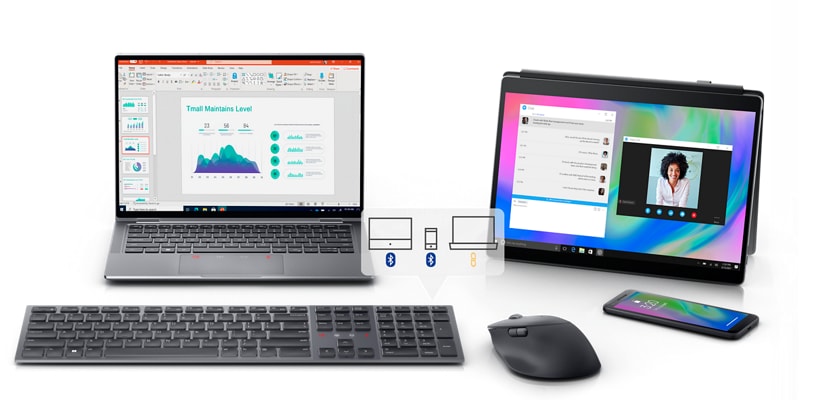
Dell Pair is the simple and secure way to connect with your accessories. This software meets the strongest security standard for Bluetooth Low Energy pairing of mouse.Accessories are detected automatically and can be paired with only one click.
From the upgraded pairing experience of Dell Pair to the updated Dell Secure Link USB Receiver, MS900 was designed with security at its core. The transmission is encrypted to keep your data safe.
*Note: the mouse model shown in the Dell Pair video is for illustration purposes only.
From the upgraded pairing experience of Dell Pair to the updated Dell Secure Link USB Receiver, MS900 was designed with security at its core. The transmission is encrypted to keep your data safe.
*Note: the mouse model shown in the Dell Pair video is for illustration purposes only.
Long-lasting charge
In just two minutes you’ll get a charge for full-day use, while a full charge lasts up to three months with USB-C charging. This removes the need for batteries, thus reducing waste.
Dell Display and Peripheral Manager
Experience Dell’s singular, innovative application to optimise the performance of your entire Dell PC workspace.
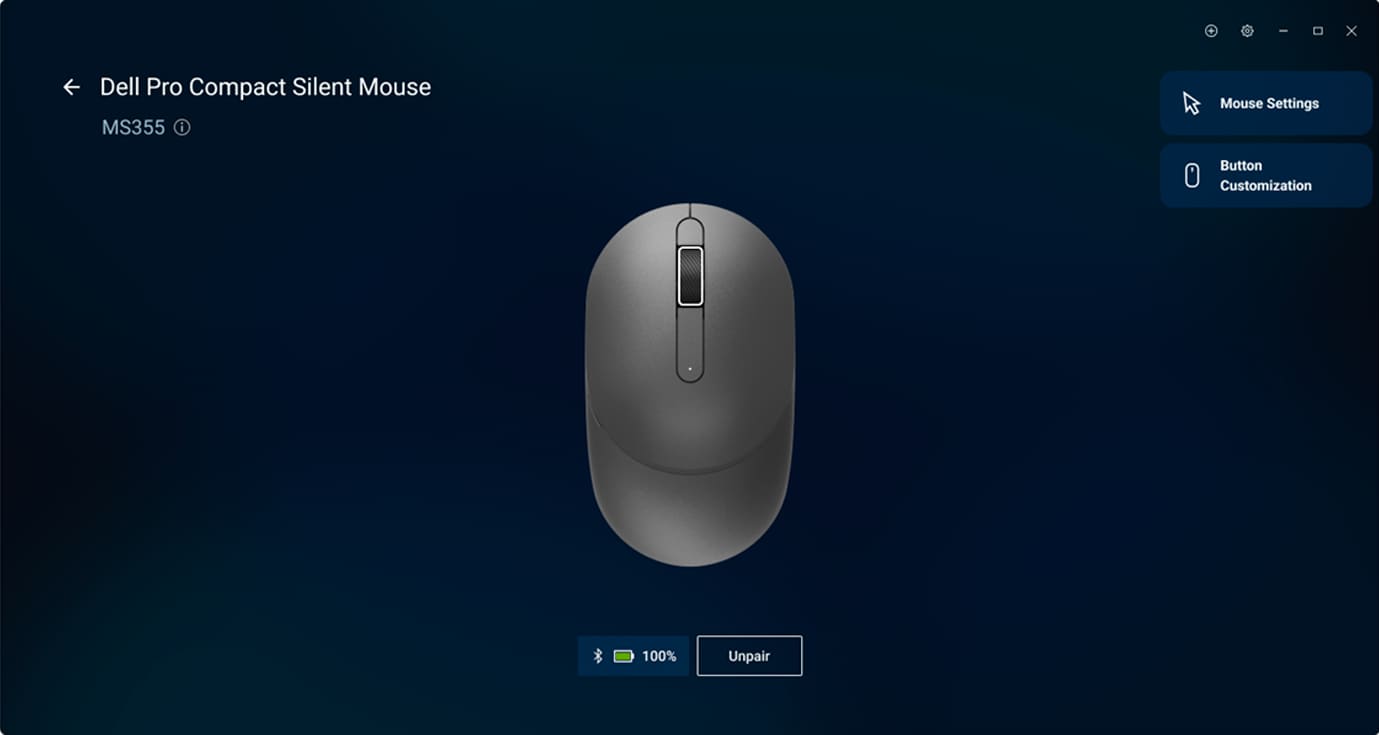
Precise and efficient
Make DPI adjustments and configure the programmable buttons to your frequently used commands to empower productivity.
More manageable
Save time and boost IT efficiency with the Dell Device Management Console to manage your Dell peripheral fleet at scale, from a single cloud-based console. Discover expanded Command Line Interface features from Dell Display and Peripheral Manager.
Learn more about Dell Display and Peripheral Manager
Disclaimer: Screen image simulated for illustrative purposes only.
Make DPI adjustments and configure the programmable buttons to your frequently used commands to empower productivity.
More manageable
Save time and boost IT efficiency with the Dell Device Management Console to manage your Dell peripheral fleet at scale, from a single cloud-based console. Discover expanded Command Line Interface features from Dell Display and Peripheral Manager.
Learn more about Dell Display and Peripheral Manager
Disclaimer: Screen image simulated for illustrative purposes only.

Product Features
1. Scroll wheel
2. Scroll speed toggle button
3. Bluetooth 5.1 modes
4. RF 2.4GHz mode (USB-A receiver)
5. Mode switch button
6. Charging connector
7. Side scroll wheel
8. Side scroll button
9. Sensor
10. On/Off button
2. Scroll speed toggle button
3. Bluetooth 5.1 modes
4. RF 2.4GHz mode (USB-A receiver)
5. Mode switch button
6. Charging connector
7. Side scroll wheel
8. Side scroll button
9. Sensor
10. On/Off button
Compatibility
2.4GHz
Windows 7, Windows 8.1,10 and 11 or later; Mac; Linux (Red Hat Enterprise 8.0 /Ubuntu 18.4); Chrome; Android OS.
Bluetooth
Windows 8.1,10 and 11 or later; Mac; Linux (Red Hat Enterprise 8.0 /Ubuntu 18.4); Chrome; Android OS.
Dell Peripheral Manager
Compatible with Windows 10, 11 or later.
Warranty
This product comes with a 3-year Advanced Exchange Service so that if a replacement becomes necessary, it will be shipped to you the next business day during your 3-year Limited Hardware Warranty.
What's in the box
Mouse
USB-C Charging Cable (USB-C to USB-C)
Dell Secure Link USB Receiver
Documentation
USB-C Charging Cable (USB-C to USB-C)
Dell Secure Link USB Receiver
Documentation