HP & MediaForm Recommend Windows 11 Upgrade for Business

Upgrade to Windows 11 with HP & MediaForm
Get the versatility you need, the performance you crave, and the AI-powered innovation you've always dreamed of.
Windows 11 and Copilot key features
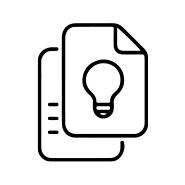
Content creation and communication
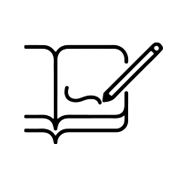
Enhanced writing and editing
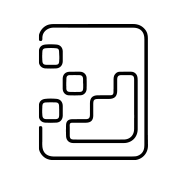
Information retrieval and summarization

Boosting productivity and organization
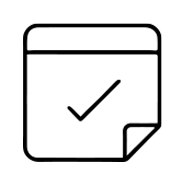
Meeting management
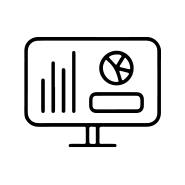
Data exploration and visualization

Drafting assistance
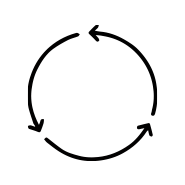
Workflow efficiency
Power your productivity with HP Business PCs
Designed to handle everyday work tasks with ease, HP business computers ensure your data, identity, and devices are safeguarded against cyber threats. Work anywhere without compromising on performance with Windows 11 and HP collaboration, security, and connectivity technology.
Windows 11 makes the everyday easier
Take your productivity and creativity to the next level. Windows 11 provides the ultimate solution for getting things done in a quick easy and inspiring kind of way. Discover the benefits of a new PC.
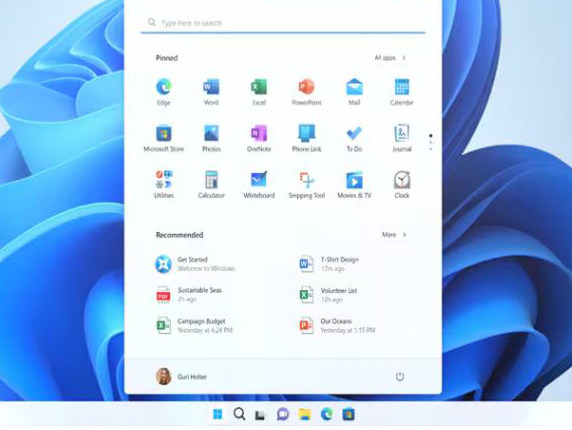
Easier to use
Your time is valuable. So, don't waste it doing things the hard way. Windows 11 brings a fresh experience with new ways to get things done in a fast, fun, and easy kind of way.

Easier to be productive
Achieve the dream. Get deep in that Excel, reach more with that podcast—whatever you're looking to achieve Windows 11 comes with the built-in tools to help you get it done efficiently and with focus.
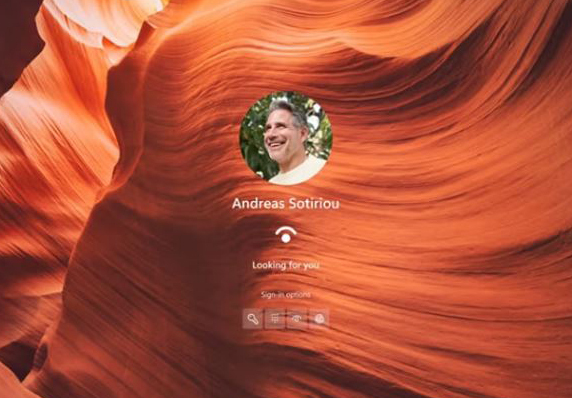
Easier to be safe
Rest assured with smart security. Banking, buying, selling, planning, playing, dreaming, whatever you're doing—Windows 11 comes with built-in security to help make sure your digital life is protected.

Start fresh without starting over
Bring over the files, apps, and preferences from your old PC and enjoy them with the performance of your new one. Here are 3 easy steps to back up your device:
- Make sure you're using the most up-to-date version of Windows 10.
- Use the Windows 10 Search bar to search for and open "Windows Backup" to save your data to your Microsoft account.
- The first time you start your new Windows 11 PC, sign in and follow the setup instructions to bring your stuff with you.
Some frequently asked questions
Can I upgrade to Windows 11 for free?
Yes, the upgrade to Windows 11 is free for eligible Windows 10 PCs. Microsoft is offering this free upgrade to all Windows 10 users with compatible hardware.
What are the system requirements?
1 GHz or faster processor with 2 or more cores, 4 GB RAM or more, 64 GB or larger storage device, UEFI Secure Boot capable system firmware, TPM version 2.0, DirectX 12 compatible graphics / WDDM 2.x
How long does the upgrade take?
The upgrade process typically takes 30 minutes to an hour, depending on your system's specifications and internet speed. However, it's best to set aside a few hours to ensure everything is set up correctly.
Will I lose any of my data/files when upgrading?
No, you shouldn't lose your files when upgrading from Windows 10 to Windows 11. The upgrade process is designed to keep your files intact. However, it's always recommended to back up important data before any major OS upgrade.
Can I use my existing peripherals after upgrading?
Most peripherals that work with Windows 10 should be compatible with Windows 11. However, you may need to update drivers for optimal performance. Check with the manufacturer for Windows 11 compatibility information.
What is Copilot in Windows 11?
Copilot is an AI-powered assistant integrated into Windows 11. It can help with tasks such as answering questions, assisting with content creation, summarizing websites, changing system settings via voice commands, and even generating images and stories.
Can I revert back to Windows 10 if I don't like 11?
Yes, you have 10 days after upgrading to Windows 11 to roll back to Windows 10 while keeping your files and data. After 10 days, you'll need to perform a clean installation of Windows 10 if you want to revert. However, by October 14 2025 we highly recommend updating to Windows 11 as support and updates will no longer be available for Windows 10.
Upgrade to Windows 11 today with MediaForm!